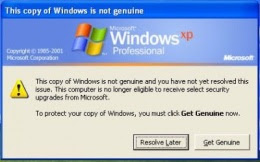If you're new here, you may want to subscribe to my RSS feed. One advantage of subscribing to RSS feeds is that you don't have to constantly re-visit this site to check for updates within specific sections you might be interested in because your browser or Feed reader will do this for you automatically on a regular basis plus you can even get email notification. Thanks for visiting!
[View FULL Article]
(1) Did You Know That? Drinking two (8 oz) glasses of Gatorade can relieve Headache pain almost immediately without the unpleasant side effects caused by traditional "pain relievers."
(2) Did you know that Colgate toothpaste makes an excellent salve for Burns? Also good for Cleaning the Scratches off your CDs, add a little water and rub in an outward direction from center to edge. (not Circular) .
(3) Before you head to the drugstore for a high-priced inhaler filled with mysterious chemicals, try chewing on a couple of curiously strong Altoids peppermints or Halls Cough drops. They'll clear up your Stuffed nose.
(4) Achy muscles from a bout of the flu? Mix 1Tablespoon of horseradish in 1 cup of olive oil. Let the mixture sit for 30 minutes, then apply it as a massage oil, for instant relief for aching muscles.
(5) Sore throat? Just mix 1/4 cup of vinegar with 1/4 cup of honey and take 1 tablespoon six times a day the vinegar kills the bacteria.
(6) Cure Urinary tract infections with Alka-Seltzer. Just dissolve two tablets in a glass of water and drink it at the onset of the symptoms. Alka-Seltzer begins eliminating urinary tract infections almost instantly -- even though the product was never been advertised for this.
(7) use Honey remedy for Skin Blemishes... Cover the blemish with a dab of honey and place a Band-Aid over it. Honey kills the bacteria, keeps the skin sterile, and speeds healing. Works overnight.
(8) Listerine therapy for toenail fungus... Get rid of unsightly Toenail fungus by soaking your toes in Listerine mouthwash. The powerful antiseptic leaves your toenails looking healthy again. If you have the pills the doctor gives you (usually Terbinafine) don’t take it internally. They will take out your liver. Crush them add water, make a paste. Pack on the infected nails. Wrap with band aids. (Will cure in 6 to 12 days) another way is soak the feet in bucket of warm water with 1/2 cup of bleach for 15 minutes. Rub Vicks vapor rub on infected nails and wear white socks (but not necessary) each night until the Fungus disappears. (Usually about one week)
(9) Easy eyeglass protection?? To prevent the screws in eyeglasses from loosening, apply a small drop of Maybelline Crystal Clear nail polish to the threads of the screws before tightening them.
(10) Coca-Cola cure for Rust... Forget those expensive Rust removers. Just saturate an abrasive sponge with Coca Cola and scrub the rust stain The phosphoric acid in the coke is what gets the job done.
(11) Cleaning liquid that doubles as Bug killer If menacing bees, wasps, hornets, or yellow jackets get in your home and you can't find the insecticide, try a spray of Formula 409 Insects drop to the ground instantly.
(12) Smart splinter remover? Just pour a drop of Elmer's Glue-All over the splinter, let dry, and peel the dried glue off the skin the splinter sticks to the dried glue.
(13) Hunt's tomato paste boil cure: cover the boil with Hunt's tomato paste as a compress. The acids from the tomatoes soothe the pain and bring the boil to a head.
(14) Balm for Broken blisters...To disinfect a broken blister, dab on a few drops of Listerine (a powerful antiseptic)
(15) Heinz vinegar to Heal bruises... Soak a cotton ball in white vinegar and apply it to the bruise for 1 hour. The vinegar reduces the blueness and speeds up the healing process.
(16) Kills fleas instantly. Dawn dish washing liquid does the trick. Add a few drops to your dog's bath and shampoo the animal thoroughly. Rinse well to avoid skin irritations. Goodbye fleas!
(17) Rainy day cure for Dog odor... Next time your dog comes in from the rain, simply wipe down the animal with Bounce or any dryer sheet, instantly making your dog smell springtime fresh!
(18) Eliminate Ear mites... All it takes is a few drops of Wesson corn oil in your cat's ear. Massage it in, then clean with a cotton ball. Repeat daily for 3 days. The oil soothes the cat's skin, smothers the mites, and accelerates healing.
(19) Quaker Oats for Fast pain relief....It's not for breakfast anymore! Mix 2 cups of Quaker Oats and 1 cup of water in a bowl and warm in the microwave for 1 minute, cool slightly, and apply the mixture to your hands for soothing relief from arthritis pain.
(20) Is the unseen baby A boy or girl?? If the baby carries low it’s a Boy!!
(21) Drink at least 2 liters of Water per day and your body has the catalyst to fight all diseases.
(22) Eliminate High fevers. Rub entire upper body with alcohol. If sensitive to alcohol dilute it. Get to hospital to find out the problem immediately.
(23) Badly Stained teeth (usually from smoking) gargle with peroxide full strength. You’ll notice immediately! Also good for tongue sores and sore throats. To keep healthy teeth gargle with anti-plague every night before you go to bed. (no more rotting teeth) You can also brush teeth with Armstrong soda. Cleanses Just as good
(24) Migraine head ache? Hold the meaty section between the thumb and the forefinger tightly as you can stand for sixty seconds. (Doesn’t work for everyone, but 80% of the time)
(25) Black eye. put a piece of raw steak on the eye for at least an hour.
(26) Puffy Eyes. Put sliced cucumbers on eyes for at least an hour.
(27) Baby has Ear ache. Put a drop of Wesson vegetable oil in each ear.
(28) Constipation. Don't use those expensive laxatives. Eat 4 to 5 prunes or Take two tablespoons of Mineral Oil
(29) Drive a Man Crazy. Discreetly mention you do something outlandish. Example: I met a lady who told a group of friends of mine she loves to sit at home alone in her underwear smoking a cigar. Every time I would see her, this is the image I would see. She wasn't very attractive, but the thought of her (smoking a Cigar in her underwear) drove me nuts. Another instance, a friend of mind mention to her girl friend she had a tattoo in a unusual place. I really don't care, but it drives me crazy every time I see her. Use your own imagination. My Wife's "drive a man crazy" routine was to marry me..
(30) Athletes foot soak feet in bucket of water with 1/2 cup of bleach for one hour everyday for a week. Then at least once a week.
(31) Body aches all over. Soak in warm bath, hot as you can stand in Epson salt
(32) Fever. Put onions under arms or hang sliced potatoes around your neck (like a necklace) until fever subsides
(33) Baby Teething. Hang cedar chips around babies' neck Lessens the pain for the Baby.
(34) Bad gas in bathroom. You know this one: Strike a match. The sulfur kills the odor. To eliminate take a teaspoon of Soda. or if you have to spend money go purchase No Beany at the drug store.
(35) Rough feet? At bed time (or any time you can) cover feet with Vaseline, wrap in cellophane, put on socks for at least 4 hours. Voila !!!
(36) Starting cold symptoms @ itchy throat, Runny nose, Eyes watering. Rub throat with Vicks vapor rub. swallow a small amount from you index finger. At bed time, put a finger full of Vicks vapor rub on crown of head, Cover with stocking cap. Rub feet with Vicks vapor rub, put on socks for 4 hours or more, or just wait till morning. Your cold symptoms will mysteriously disappear. Note I tried this one and it worked. I had a fever, bone chills, bad cough. I sweated like a pig, but I was cured. (Believe it or not)
(37) Air Sick, Put cold cloth on back of neck. Instantaneous feel good!
(38) Itchy throat, chronic cough, Usually caused by certain blood pressure pills. Blow you nose hard. gives a 2 to 4 hour relief.
(39) Insect repellant: Avon's "Skin so soft" It's amazing and it smells good..
(40) My Mom use to use Caster Oil for almost everything. It was use for colds and most of the time it worked.
(41) Mumps. Rub fish oil or sardine oil behind the ears.
(42) How to tell if you have internal Problems such as liver, heart, blood disease: Look at your finger nails. This is the window to your body. They Should look clear and healthy. Spots and darkness indicate trouble. Tips should be white and unbroken. (By now your looking at your nails )If so you may have some kind of internal problem. Go see a Doctor as soon as you can. Check your stool. Should be soft, brown, not to large, not runny. If opposite, and your not sick or under medication, Your diet is the culprit. Your last meal was most likely from a fast food facility.
(43) hair Conditioner, Cover hair with Mayonnaise, Let sit for 4 to 10 Minutes rinse out.
(44) To catch a mouse, Use peanut butter on your trap.. They Love it. After you catch one you must clean the trap with hot water. Re-apply the peanut butter. If they can smell blood and they will not touch a trap.
(45) Sexual dysfunction Caused by many things. But you can remedy most of them yourself. Some times cause by prescriptions given to you for medical reasons. Tell your doctor your problem and ask for an alternative. Number One cause is Stress. You need a mental health day, a day to do nothing except something you enjoy. Relax. Close your eyes, Think the times you had the most enjoyable moments . If you Smoke, maybe you smoke too much, If you must drink Alcohol, learn to enjoy a drink not to be a lush. If you have "no" control, You must quit! There is no alternative for this one. If you must drink, don't drink cheap liquor or beer. It kills the brain cells. Loss of Job, Can't pay the Bills, Use this site and find a Job. There is a Job for everyone. If your reading this excerpt you can work at home off the Internet. (You can access home businesses from this site.) Call your bill collectors, ask for an extension. (They will stop calling you every single day.) If no one E-mails you , you have a lack of friends. You have no one to bring Joy into your life. Lack of humor? Do you get to really get laugh?? Not smile, Laugh! (I Have a Joke of the day site to help you with this one, access it) If you gossip or talk about your neighbor you kill your own self-esteem. (no one will like you either) How can you tell?? Look at yourself, are your clothes aligned? Hair very neat? Old clothes from the 60's? Do you listen when someone talks? Or do you over talk everyone? Do you give compliments? Do you accept compliments? Do you go out of you way for constituents? You see how easy it is to kill you self-esteem? You see the Fat, Old, Ugly Lady / Man working next to you. Would you go to lunch or sit and talk with him / Her? You won't believe how great it would make feel to have their companionship. And How great that person would feel. (I believe there is no such thing as a ugly person. It's usually YOU.) If you see someone struggling, Help them if you can. (This is the greatest emotional cure) Take care of the latter and your sexual dysfunction will cease. You Don't have time?? YES YOU DO!
(46) Clean your false teeth, Soak in glass of beer overnight.
(47) Rusty Tools ?? Put moth balls in your tool box.. No more rust. Also Moth Balls are good for Skunk Repellant Just place balls anywhere around the house in places you want to keep skunks out of.
(48) Knees Popping and or Sore. Get "over the counter", It takes 3 to 4 weeks to realize the improvement. But it works. Or Try this: Must start to take early, when problems start to arise. If you neglected your knees too long, Your knees could be too badly damaged to correct with this method. Always wear Knee pads when your on your knees as a preventive measure.
(49) Brighten Nails with Lemon
Lemon juice acts like a mild bleach, removing stains from your fingernails. Once a week, halve a lemon and squeeze enough juice from the halves to allow your fingertips to fit inside, Insert your fingertips, swirling them around for five minutes. Rinse, pat dry, and apply a moisturizer. Also Lemon juice is also good for removing rust from anything.
(50) Bee Sting Relief, Dab with ammonia. Kills the pain.
(51) The most Versatile of all home remedies; "Vinegar" It's uses are so vast you have to go to the
Here are Just a few:
(52) Kill bacteria in meats.
Marinating meat in Vinegar kills bacteria and tenderizes the meat. Use one-quarter cup vinegar for a two to three pound roast, marinate overnight, and then cook without draining or rinsing the meat. Add herbs to the vinegar when marinating as desired.
(53) Dissolve warts.
Mix one part Apple Cider Vinegar to one part glycerin into a lotion and apply daily to warts until they dissolve.
(54) Remove stubborn stains from furniture upholstery and clothes.
Apply White Vinegar directly to the stain, and then wash as directed by the manufacturer's instructions.
(55) Grow beautiful azaleas.
Occasionally water plants with a mixture of two White Vinegar to one-quart water. Azaleas love acidic soil.
(56) Relieve arthritis.
Before each meal, drink a glass of water containing two teaspoons Apple Cider Vinegar. Give this folk remedy at least three weeks to start working.
(57) Kill unwanted grass.
Pour White Vinegar in crevices and between bricks.
(58) Remove corns.
Make a poultice of one crumbled piece of bread soaked in one-quarter cup Vinegar. Let poultice sit for one-half hour, then apply to the corn and tape in place overnight. If corn does not peel off by morning, reapply the poultice for several consecutive nights.
(59) Clean the hoses and unclog soap scum from a washing machine.
Once a month pour one cup of White Vinegar into the washing machine and run the machine through a normal cycle, without clothes.
(60) Cure an upset stomach.
Drink two teaspoons Apple Cider Vinegar in one-cup water to soothe an upset stomach.
(61) Kill germs on bathroom fixtures.
Use one part Vinegar to one part water in a spray bottle. Spray the bathroom fixtures and floor, then wipe clean.
(62) Clean soap scum, mildew, and grime from bathtub, tile, and shower curtains.
Simply wipe the surface with Vinegar and rinse with water.
(63) Deodorize the air.
Vinegar is a natural air freshener when sprayed in a room.
(64) Relieve itching.
Use a cotton ball to dab mosquito and other bug bites with Vinegar straight from the bottle.
(65) Clean lime deposits and calcium sludge from an automatic drip coffee maker.
Once a month fill the reservoir with White Vinegar and run through the brew cycle. Rinse thoroughly with two cycles of cold water.
(66) Soothe sunburn pain.
Apply undiluted Vinegar to the burn.
(67) Clean food-stained pots and pans.
Fill the pots and pans with White Vinegar and let stand for thirty minutes. Then rinse in hot, soapy water.
(68) Prevent bright colored clothes from fading.
Before putting the article in the washing machine, soak it in White Vinegar for ten minutes.
(69) Keep a garbage disposal clean and smelling fresh.
Mix one cup of Vinegar in enough water to fill an ice cube tray, freeze the mixture, grind the cubes through the disposal, and flush with cold water.
(70) Clean a toilet bowl.
Pour in one cup of White Vinegar, let it stand for five minutes, and flush.
(71) Prevent yeast infections.
Douche with one tablespoon White Vinegar to one-quart warm water to adjust the pH balance in the vagina.
(72) Clean dentures.
Soak dentures overnight in White Vinegar, and then brush away tartar with a toothbrush.
(73) Remove perspiration stains from clothes.
Apply one part White Vinegar to four parts water, then rinse.
Deodorize a room filled with cigarette smoke or paint fumes.
Place a small bowl of White Vinegar in the room.
(74) Cure the hiccups.
Mix one teaspoon Apple Cider Vinegar in one cup of warm water, and drink.
(75) Eliminate odors from used jars.
Rinse peanut butter and mayonnaise jars with White Vinegar.
(76) Condition dry hair.
Shampoo, then rinse hair with a mixture of one cup Apple Cider Vinegar and two cups water. Vinegar adds highlights to brunette hair, restores the acid mantel, and removes soap film and sebum oil.
(77) Clean mineral deposits from a steam iron.
Fill the water tank with White Vinegar. Turn the iron to the steam setting and steam iron a soft utility rag to clean the steam ports. Repeat the process with water, then thoroughly rinse out the inside of your iron.
(78) Remove light scorch marks from fabrics.
Rub lightly with White Vinegar, then wipe with a clean cloth.
(79) Keep drains open.
Pour one-half box of old baking soda down the drain followed by one cup White Vinegar. When the bubbling stops, run the hot water.
(80) Remove decals or bumper stickers.
Soak a cloth in Vinegar and cover the decal or bumper sticker for several minutes until the vinegar soaks in. The decals and bumper stickers should peel off easily.
(81) Deodorize a wool sweater.
Wash sweater, then rinse in equal parts Vinegar and water to remove odour.
(82) Prevent lint from clinging to clothes.
Add one cup Vinegar to each wash load.
(83) Prevent ice from forming on a car windshield overnight.
Coat the window with a solution of three parts White or Apple Cider Vinegar to one part water.
(84) Prolong the life of flowers in a vase.
Add two tablespoons of White Vinegar plus three tablespoons of sugar per quart of warm water. Stems should be in three to four inches of water.
(85) Prevent cracked hard-boiled eggs.
Add two tablespoons of White Vinegar per quart of water before boiling to prevent the eggs from cracking. The eggshells will also peel off faster and easier.
(86) Clean windows.
Use undiluted Vinegar in a spray bottle. Dry with a soft cloth.
(87) Eliminate unpleasant cooking odors in the kitchen.
Boil one tablespoon of White Vinegar with one cup of water.
(88) Remove wallpaper.
Mix equal parts Vinegar and hot water. Use a paint roller to wet the paper thoroughly with the mixture. Repeat. Paper should peal off in sheets.
(89) Eliminate animal urine stains from carpet.
Blot up urine, flush several times with lukewarm water, then apply a mixture of equal parts White Vinegar and cool water. Blot up, rinse, and let dry.
(90) Relieve a cold.
Mix one-quarter cup Apple Cider Vinegar with one-quarter cup honey. Take one tablespoon six to eight times daily.
(91) Deodorize a stale lunch box.
Soak a paper napkin in Vinegar and leave it inside the closed lunch box overnight.
(92) Prevent soapy film on glassware.
Place a cup of White Vinegar on the bottom rack of your dishwasher, run for five minutes, then run though the full cycle. A cup of white vinegar run through the entire cycle once a month will also reduce soap scum on the inner workings.
(93) Unclog a showerhead.
Unscrew the shower head, remove the rubber washer, place the head in a pot filled with equal parts Vinegar and water, bring to a boil, then simmer for five minutes.
(94) Relieve a cough.
Mix one-half cup Apple Cider Vinegar, one-half cup water, one-teaspoon cayenne pepper, and four teaspoons honey. Take one tablespoon when cough acts up. Take another tablespoon at bedtime.
(95) Arthritis Pain, Sore throats, Bee Stings, Insect bites, Athlete's foot, Rheumatism, Fungus or minor infections, Burns, Aching muscles and Joints, Sore feet. Drain cleaner, Dish washer Detergent, Rust remover, Old porous tubs, Meat and fish disinfect, Seed catalyst to help promote seed sprouting, brass and chrome polish, coffee and tea pot cleaner. Tile cleaner, Spray for left over salad fresher, carpet spot cleaner, White shirt spot remover, Formica bleaching formula, help with clogged arteries, headaches, yeast infections, type II diabetes, migraines, chest pains, vascular headaches and much more.
Article copyright BookOfTips.Blogspot.Com - Find helpful tips that can help you with your daily activities. All rights reserved. No part of an article may be reproduced without the prior permission.


|
Posted in
Health Tips
|
If you're new here, you may want to subscribe to my RSS feed. One advantage of subscribing to RSS feeds is that you don't have to constantly re-visit this site to check for updates within specific sections you might be interested in because your browser or Feed reader will do this for you automatically on a regular basis plus you can even get email notification. Thanks for visiting!
If you have a blog thats hosted in Blogger.com, you may notice that the title tag on each article are the same. If you want to optimized your blog to get more traffics you may want to dynamically change that to the title of your post. Well, here is the tweak to do just that.
Step 1 Go to Blogger Dashboard>Layout>Edit Html
Step 2 Backup your template (just to be sure)
Step 3-Follow the instructions below
Find this code in your XML template
<title><data:blog.pagetitle/></title>
Now replace it with
<!-- Start Widget-based: Changing the Blogger Title Tag -->
<b:if cond='data:blog.pageType == "item"'>
<b:section id='titleTag'>
<b:widget id='Blog2' locked='false' title='Blog Posts' type='Blog'>
<b:includable id='comments' var='post'/>
<b:includable id='postQuickEdit' var='post'/>
<b:includable id='main' var='top'><title><b:loop values='data:posts' var='post'><b:include data='post' name='post'/></b:loop> ~ <data:blog.title/></title></b:includable>
<b:includable id='backlinkDeleteIcon' var='backlink'/>
<b:includable id='feedLinksBody' var='links'/>
<b:includable id='backlinks' var='post'/>
<b:includable id='status-message'/>
<b:includable id='feedLinks'/>
<b:includable id='nextprev'/>
<b:includable id='commentDeleteIcon' var='comment'/>
<b:includable id='post' var='post'><data:post.title/></b:includable>
</b:widget>
</b:section>
<b:else/>
<title><data:blog.pageTitle/></title>
</b:if>
<!-- End Widget-based: Changing the Blogger Title Tag -->
Now if you go to your blog, you will see that the title of your article will be the one displayed in the blog html title tag.
Article copyright BookOfTips.Blogspot.Com - Find helpful tips that can help you with your daily activities. All rights reserved. No part of an article may be reproduced without the prior permission.


|
Posted in
Blogging Tips And Guides
|
If you're new here, you may want to subscribe to my RSS feed. One advantage of subscribing to RSS feeds is that you don't have to constantly re-visit this site to check for updates within specific sections you might be interested in because your browser or Feed reader will do this for you automatically on a regular basis plus you can even get email notification. Thanks for visiting!
[View FULL Article]
This trick is simple but it is really geeky. Did you know that you can hiding your files in JPG image? Here I will show you how. But before we can proceed, prepare our tools first.
Tools
* WinRAR
* Command Prompt
* Hidden files (Eg: password.txt)
* A JPG image file (Eg: nerd.jpg)
Ok, now we move on how to do this trick. Btw here is my nerd.jpg.
1. Put your hidden file and your image file in the same folder. Here I have password.txt and nerd.jpg. Both I put in a folder I named it Secret in drive D.
2. Put all these files into a RAR archive. I named this archive as Hidden.rar
3. Open Command Prompt and go to the folder where you place the files. Type the following command,
copy /b nerd.jpg + hidden.rar cool.jpg
where nerd.jpg is our original image file, hidden.rar is our RAR archive and cool.jpg is the JPG image file that we want to create.
4. Now you will have 4 files in the folder. nerd.jpg, password.txt, hidden.rar and cool.jpg
5. If you open cool.jpg file, you will see the same image like nerd.jpg.
6. If you open cool.jpg file with WinRAR, here is what you will get.
7. Try open the file with WinRAR and read what I wrote in the password.txt file.
Article copyright BookOfTips.Blogspot.Com - Find helpful tips that can help you with your daily activities. All rights reserved. No part of an article may be reproduced without the prior permission.


|
Posted in
Computer Tweaking Tips,
Health Tips
|
If you're new here, you may want to subscribe to my RSS feed. One advantage of subscribing to RSS feeds is that you don't have to constantly re-visit this site to check for updates within specific sections you might be interested in because your browser or Feed reader will do this for you automatically on a regular basis plus you can even get email notification. Thanks for visiting!
[View FULL Article]
How To Access Access Orkut, MySpace, Bebo, Facebook, Xanga from office or SchoolFollowing our previous trick on accessing restricted websites
that are blocked by your employer, college or government, there have been several requests from college students and office workers asking for workarounds to access social networking websites that are blacklisted.
The most common websites that are blocked in schools include Bebo, MySpace, Hi5, Xanga, Orkut, Facebook and in some cases, Youtube. We share a couple of options to bypass the internet ban and they includes using proxy servers, special mobile websites and screen sharing software:
Trick A: Most solutions to unblock websites suggest using web proxies to bypass restrictions. Open Directory has a comprehensive list of public anonymous web-based proxy servers that you may want to try. [How proxies work ?]
But chances are that your school administration has already blocked access to most proxy servers as well. In that case, you have some more options:
Trick B: Surf the web using Mowser, a new service that's free and converts any website into a mobile phone friendly format. The other option that may help access blocked website is Bitty Browser, a miniature web browser that is meant for embedding inside other web pages. Another solution may be Google Mobile Search.
Article copyright BookOfTips.Blogspot.Com - Find helpful tips that can help you with your daily activities. All rights reserved. No part of an article may be reproduced without the prior permission.


|
Posted in
Suring the Web Tips
|
If you're new here, you may want to subscribe to my RSS feed. One advantage of subscribing to RSS feeds is that you don't have to constantly re-visit this site to check for updates within specific sections you might be interested in because your browser or Feed reader will do this for you automatically on a regular basis plus you can even get email notification. Thanks for visiting!
[View FULL Article]
One of the more underused features in wordpress themes is the ability to create and modify the 404 page - so to try to rectify this I thought I’d run through what I do with 404 pages on Binary Moon (and my other Wordpress site). I use this simple technique to try to make errors a bit more and helpful for people who have ended up at the wrong place. I’m hoping that not too many people see the 404 page but just in case here is what I’ve done.
Basically I duplicate a normal page template and name it "404.php". I then remove "the loop" and add some some static code which explains that there has been an error and a few possible solutions (archives, search).
Finally I use query_posts to add in a new loop which displays links to the 5 most recent articles. Below is the actual code I use on this site for my 404 page (you can see it in action here - http://www.binarymoon.co.uk/9837489)
Article copyright BookOfTips.Blogspot.Com - Find helpful tips that can help you with your daily activities. All rights reserved. No part of an article may be reproduced without the prior permission.


|
Posted in
Wordpress Power Tips
|
If you're new here, you may want to subscribe to my RSS feed. One advantage of subscribing to RSS feeds is that you don't have to constantly re-visit this site to check for updates within specific sections you might be interested in because your browser or Feed reader will do this for you automatically on a regular basis plus you can even get email notification. Thanks for visiting!
Tips On Using eBay [Shopping on the Internet] Slide TranscriptSlide 1: Shopping on the Internet Richard Kong and Mohsen Rahnamaie Thousand Oaks Library www.toaks.org/library
Slide 2: eBay in a nutshell An online auction and marketplace where people buy and sell goods and services. Worldwide user-base A lot of people use it (168.1 million registered users as of September 2005) A lot of business is conducted ($10.8 billion Gross Merchandise Volume)
Slide 3: what exactly can I do on eBay? BUY Buyers (bidders) can find good deals on a wide variety of goods, both new and used, and services. SELL Sellers have the opportunity to sell their goods and services at the highest price.
Slide 4: what’s for sale? Short Answer: Long Answer: Antiques Art Baby Books Business & Industrial EVERYTHING! Cameras & Photo Cars, Boats, Vehicles & Parts Cell Phones & PDAs Clothing, Shoes & Accessories Coins & Paper Money Collectibles Computers & Networking Consumer Electronics Crafts Dolls & Bears DVDs & Movies Entertainment Memorabilia Gift Certificates Health & Beauty Home & Garden Jewelry & Watches Music Musical Instruments Pottery & Glass Real Estate Specialty Services Sporting Goods Sports Mem, Cards & Fan Shop Stamps Tickets Toys & Hobbies Travel Video Games Everything Else
Slide 5: ready. . . set. . . shop! Go to www.ebay.com and Register to bid, buy, and sell
Slide 6: how do I find stuff? Browse by categories OR use the search box
Slide 7: using reviews and guides
Slide 8: how do I bid and/or buy? 2 options: “Auction” or “Buy it now” Check the “Feedback” rating Never buy from anyone who only accepts cash Contact individual sellers if you have any questions Placing a bid is a legally binding contract Pay by “PayPal” if possible
Slide 9: okay, so now what? If you “buy it now” or place the highest bid, you win! Wait for your package to arrive. Provide “Feedback” about the seller Enjoy!
Slide 10: how do I sell on eBay? Tip 1: First, learn how to buy in order to familiarize yourself with how things work! Tip 2: Use eBay’s “Help” pages to teach yourself everything you need to know
Slide 11: where do I go for more help?
Article copyright BookOfTips.Blogspot.Com - Find helpful tips that can help you with your daily activities. All rights reserved. No part of an article may be reproduced without the prior permission.


|
Posted in
Suring the Web Tips
|
If you're new here, you may want to subscribe to my RSS feed. One advantage of subscribing to RSS feeds is that you don't have to constantly re-visit this site to check for updates within specific sections you might be interested in because your browser or Feed reader will do this for you automatically on a regular basis plus you can even get email notification. Thanks for visiting!
Tips On Finding and Editing Images Online Slide TranscriptSlide 1: Finding and Editing Images Online P. F. Anderson Health Sciences Libraries October 10, 2007 © 2007 Regents of the University of Michigan. All rights reserved.
Slide 2: Overview • Image Search Tools • Web 2.0 Image Sharing Tools (Flickr) • Online Image & Photo Editors
Slide 3: Google Images
Slide 4: Yahoo Images
Slide 5: Wikimedia
Slide 6: Other Image Search Engines • A9 • Altavista: Image Search • Ask: Picture Search • Ditto • DogPile • PicSearch • MORE: http://www- personal.umich.edu/~pfa/pro/8fold/taskpics.ht ml
Slide 7: ClipArt • Overview: • Wikipedia: Public Domain Image Sources: http://en.wikipedia.org/wiki/Wikipedia:Public_domain_i mage_resources • Selected Sites: • Free Vector Graphics Gallery: http://www.freevectors.net/ • Open ClipArt: http://www.openclipart.org/ • GIMP Savvy: Copyright Free Photo Archive: http://gimp-savvy.com/PHOTO-ARCHIVE/ • Strategies • Search free books, as well as government or organization websites (check for permission). • clipart site:org • clipart site:gov
Slide 8: Health and Medical Clip Art • Strategies: • (clipart OR (\"public domain\" (images OR photos))) (anatomy OR health OR medicine OR medical OR doctors OR dentists OR healthcare) • (medicine OR medical OR clinical OR doctors OR dentistrs OR health OR disease OR illness OR anatomy OR pathology OR pharmacology) (library OR gallery OR exhibit OR atlas OR clipart OR pictures OR graphics OR images) site:gov
Slide 9: Health and Medical Clipart and Image Finding Tools • Resources: • UTHSCSA: Medical Image Databases on the Web: http://www.library.uthscsa.edu/internet/ImageDatab ases.cfm • Dartmouth Biomedical Libraries: Finding, Downloading and Managing Medical Images: http://www.dartmouth.edu/~biomed/new.htmld/lgr_ medimages.shtml
Slide 10: Health and Medical Clip Art & Photos • Sources: • Health Education Assets Library (HEAL): http://www.healcentral.org/ • National Library of Medicine: Images from the History of Medicine: http://wwwihm.nlm.nih.gov/ • Public Health Image Library: http://phil.cdc.gov/ • University of Iowa: Hardin MD: Medical Pictures: http://www.lib.uiowa.edu/hardin/md/pictures.html • University of Utah: Knowledge Weavers: Educational Resources: http://library.med.utah.edu/kw/resources.html
Slide 11: Online Photo Sharing & Image Hosting - More Images to Find • Flickr - best known, free & fee options, public • DropShots - free, private, no advertising • Picasa (Google) - sharing from your hard drive (P2P) • SmugMug - ~$40/yr, includes cropping and limited online editing • WebShots - largest, public, fee-based ($2.49/month) • Many more: • Wikipedia: Photo Sharing: http://en.wikipedia.org/wiki/Photo_sharing
Slide 12: Flickr • Account types • Free, with limited uploads • Fee, personal accounts • Inexpensive - around $15 USD/year • No corporate accounts, yet
Slide 13: Flickr: Find Pictures • Search all of Flickr • Search your account • Search images in a group on your topic
Slide 14: Browsing Tags in Flickr • Tags are freeform and self-selected • Check a variety of spellings, phrasings, capitalization, and punctuation for the same concept • Watch for popular terms • When tagging your pictures, use a variety of spellings and terms to aid in discovery. • Browse: • http://flickr.com/photos/tags/_______
Slide 15: Flickr: Find Communities & Groups • Search for a group by keyword • Search: DENTISTRY, find:
Slide 16: Flickr: Find Communities & Groups • Search for a keyword, find a picture, find a group that collects those types of images. • Search for: GASTRIC MUCOSA, find:
Slide 17: Flickr: Build Communities & Groups • Start a group on a topic that interests you • Search for images that fit; look for a range of interesting images • Invite people to join and add their images • Invite partner(s) to help moderate group to keep it on target • Thank those who add good images, to build a reward system.
Slide 18: Flickr: Build Communities & Groups • Why? (NOTE: These are true for Web 2.0 communities in general) • Market and promote your resources • Link back to your online resources • Broaden recognition of your expertise among new groups • Broaden awareness of range of resources available • Discover new persons interested in your topic of interest
Slide 19: Flickr: Build Communities & Groups • Example: History & Art of Dentistry, http://www.flickr.com/groups/dentalhistory/
Slide 20: Flickr: Build Communities & Groups
Slide 21: Flickr: Favorites & Comments • Commenting & marking an image as a favorite (favoriting) is one way to build good feelings in the community and build relationships. This is the most popular image in the dental history pool, with 688 views in less than 3 weeks.
Slide 22: Flickr: FYIs • All new accounts temporarily restricted from being accessible via Flickr search. • Accounts may be blocked from searching if focus is not real-folk photos (negotiable). • ‘Blocked’ photos still accessible via groups and photostream. • Some image restrictions apply: • Copyright, • Image ownership, • Sexual, nudity, graphic violence, • Or otherwise not family-friendly.
Slide 23: Online Image Editors • Mashable: 90+ • Fauxto Online • GIFWorks Photography • Graphita Tools and • Phixr Resources: • Picnik http://mashable.c • Pixenate (Pxn8) om/2007/06/23/ph • Recrio otography- • Snipshot (was Pixoh) toolbox/ • XMG Image
Slide 24: Fauxto • Fauxto.com
Slide 25: Fauxto • Image editing view
Slide 26: GIFWorks • http://www. gifworks.co m/image_e ditor.html
Slide 27: GIFWorks
Slide 28: GIFWorks • Output view (saving)
Slide 29: Graphita • http://www. graphita.co m
Slide 30: Graphita • Doodle edit view (add arrows)
Slide 31: Graphita • Caption edit view (add text)
Slide 32: Graphita • Save file view - make objects, prints, send to desktop or photosharing service.
Slide 33: Graphita • Output view
Slide 34: Phixr • http://www. phixr.com
Slide 35: Phixr • Phixr editing view
Slide 36: Picnik • http:// www. picnik .com/
Slide 37: Picnik • Picnik editing view
Slide 38: Picnik • Picnik editing view & example edits
Slide 39: Pixenate • http://www.pixenate.com/ • Pixenate homepage
Slide 40: Pixenate • Pixenate edit view and example
Slide 41: Recrio • Recrio.net
Slide 42: Snipshot • URL: http://snipshot.com/ • Highlights : edit extra-large images (10 Megs) • Imagetypes: GIF, JPG, PDF, PNG or TIF
Slide 43: Snipshot
Slide 44: Snipshot
Slide 45: XMG Image • URL: http://www.xmgimage.com/ • Highlights: • Saves versions of images • Can edit multiple images simultaneously • Easily integrates with social sites • Concerns: • I was unable to log in after creating account, and was unable to get help without logging in (perhaps not Mac-friendly?)
Slide 46: XMG Image • Homepage
Slide 47: Overview of Feature Comparison • Draw an Arrow • Graphita • Layering Image Editors • Fauxto; Recrio • Nondestructive Editing / Multiple Undos • GIFWorks; Picnik; Pixenate; Recrio; Snipshot; XMG Image • Edit Multiple Images at Once • Recrio; XMG Image
Slide 48: Overview of Feature Comparison • Import from Web • Fauxto, GIFWorks, Graphita, Phixr, [Picnik], Pixenate, Recrio, Snipshot • Pixenate has bookmarklet that makes this very fast • Upload • All, but only if image meets specifications. Might need to adjust before uploading. • OCR • Phixr • Transparency • GIFWorks • Zoom • GIFWorks; Fauxto; Phixr; Picnik; Pixenate
Slide 49: Filetype Conversion BMP GIF JPG OCR PDF PNG TIF Fauxto IX IX IX IX IX GIFWorks I Graphita I I I Phixr IX IX X IX IX Picnik IX IX IX IX IX IX Pixenate I I IX I Recrio na na na na na na na Snipshot IX IX IX IX IX XMG na na na na na na na Image I = filetypes that can be imported; X = Filetypes that can be saved
Slide 50: Online Image Tools to Convert Filetypes • CoolUtils: Free Online Image Converter: http://www.coolutils.com/Online-Image-Converter.php • BMP, GIF, ICO, JPG, PNG • Image Convert: http://image.doc2pdf.net/ • BMP, EPS, GIF, JPG, PDF, PIC, PNG, PS, RGB, TIF, XPM • Online Tools: Image Converter: http://www.online- utility.org/image_converter.jsp • BMP, DIB, EPI, EPS, GIF, JPC, JPG, PCD, PCX, PDB, PDF, PGM, PCT, PNG, PSD, SVG, TGA … and more …
Slide 51: Online Image Tools for Captioning & Annotations • Caption Bubble: http://www.captionbubble.com/ • Add cartoon-style bubbles to caption photos • ImageBling: http://www.imagebling.com/ • Photo annotations • Graphita: http://www.graphita.com/ • Casual & fun photo editing, including captions, bubbles, icons / objects, words, doodles
Slide 52: Online Image Tools for Diagrams • Gliffy: http://www.gliffy.com/ • Depictr: http://www.depicter.com/ • Vector graphics
Slide 53: Online Image Tools to Resize Pictures • Resize2Mail.com • Resizr.com • Shrinkpictures.com
Slide 54: Online Image Tools for Mindmapping / Brainstorming • Bubbl.us: http://bubbl.us/ • Mindomo: http://www.mindomo.com/ • Mindmeister: http://www.mindmeister.com/ • More: • Shambles.net: Mindmaps / Concept Maps: http://www.shambles.net/pages/school/mindmaps/
Slide 55: Online Image Tools for Other Special Tasks • CleVR: http://www.clevr.com/ • Create panoramics • Improve Your Images: http://www.improveimages.com/ • Photo correction (color balance and light adjustment) • Picture2Life / Edit Your Picture: http://www.edityourpicture.com/ • Make a collage or animated GIF.
Slide 56: Cautions • Import/Upload filesize limits • Limited number of filetypes supported • PDFs usually import first page only, when supported • Always work from a copy • Mix and match tools
Slide 57: More Information • Digital Inspiration: Online Photo Editors Compared: GIFWorks, Phixr, PXN8, Pixoh: http://labnol.blogspot.com/2006/06/online- photo-editors-compared-gifworks.html • Frantic Industries: So long, Photoshop - 6 online image editors reviewed (Fauxto, Picnik, Picture2Life, Preloadr, PXN8, Snipshot): http://franticindustries.com/blog/2007/02/03/so-long- photoshop-6-online-image-editors-reviewed/ • Mashable: 6 Online Image Editors Compared (XMG Image, Phixr, Pixenate, Pixer.us, Cellsea, Graphita): http://mashable.com/2007/08/03/online-image-editors/ • TechCrunch: Online Photo Editing Overview (Fauxto, Picnik, Picture2Life, Preloadr, PXN8, Snipshot): http://www.techcrunch.com/2007/02/04/online-photo-editing- overview/
Slide 58: Questions? • Patricia Anderson, pfa@umich.edu From: XKCD.com
Article copyright BookOfTips.Blogspot.Com - Find helpful tips that can help you with your daily activities. All rights reserved. No part of an article may be reproduced without the prior permission.


|
Posted in
Suring the Web Tips
|
If you're new here, you may want to subscribe to my RSS feed. One advantage of subscribing to RSS feeds is that you don't have to constantly re-visit this site to check for updates within specific sections you might be interested in because your browser or Feed reader will do this for you automatically on a regular basis plus you can even get email notification. Thanks for visiting!
1. Update Windows
Microsoft regularly releases free downloads to fix security problems with Windows, Internet Explorer and other Microsoft software such as Office. This guide explains how you can get these important updates.
read more
2. Install A Firewall
A good firewall such as ZoneAlarm will prevent programs from accessing the Internet without your permission, and block access to your PC from intruders. This guide explains how to install and set up a firewall.
read more
Advertisements
Check me out!
Check me out through my computer.
Unblock Porn Websites
Get our VPN and surf, safe and secure $15 per month
Baa Bahoo aur Baby
We don't want Pravina to die. Sign Petition to keep her alive.
One-Stop Shopping
Save on brand name products. Gift certificates/cards available.
Your Ad Here3. Check For Viruses
Malicious virus code can infect your PC's system files and damage your important data. This guide explains how to use an anti-virus program to find and remove malicious programs.
read more
4. Remove Spyware
Spyware is malicious code that tracks your movements on the Internet and can even affect your PC's performance. Read Remove Spyware which explains how to get rid of malicious spyware and adware.
read more
5. Browse More Safely
The latest web browsers such as Internet Explorer 7 and Firefox 2 offer security features like pop-up blockers and phishing filters to keep you safe when visiting web sites. These guides explain how to install and use these browsers.
Article copyright BookOfTips.Blogspot.Com - Find helpful tips that can help you with your daily activities. All rights reserved. No part of an article may be reproduced without the prior permission.


|
Posted in
Suring the Web Tips
|
If you're new here, you may want to subscribe to my RSS feed. One advantage of subscribing to RSS feeds is that you don't have to constantly re-visit this site to check for updates within specific sections you might be interested in because your browser or Feed reader will do this for you automatically on a regular basis plus you can even get email notification. Thanks for visiting!
Are you sick of posting URLs in emails only to have it break when sent causing the recipient to have to cut and paste it back together?
An example
Turn this URL:
http://www.mapquest.com/maps/map.adp?ovi=1&mqma
p.x=300&mqmap.y=75&mapdata=%252bKZmeiIh6N%252bI
gpXRP3bylMaN0O4z8OOUkZWYe7NRH6ldDN96YFTIUmSH3Q6
OzE5XVqcuc5zb%252fY5wy1MZwTnT2pu%252bNMjOjsHjvN
lygTRMzqazPStrN%252f1YzA0oWEWLwkHdhVHeG9sG6cMrf
XNJKHY6fML4o6Nb0SeQm75ET9jAjKelrmqBCNta%252bsKC
9n8jslz%252fo188N4g3BvAJYuzx8J8r%252f1fPFWkPYg%
252bT9Su5KoQ9YpNSj%252bmo0h0aEK%252bofj3f6vCP
into this tinyURL:
http://tinyurl.com/6
Which one would you rather cut and paste into your browser? That's the power of TinyURL!
Article copyright BookOfTips.Blogspot.Com - Find helpful tips that can help you with your daily activities. All rights reserved. No part of an article may be reproduced without the prior permission.


|
Posted in
Practical SEO Tips
|
If you're new here, you may want to subscribe to my RSS feed. One advantage of subscribing to RSS feeds is that you don't have to constantly re-visit this site to check for updates within specific sections you might be interested in because your browser or Feed reader will do this for you automatically on a regular basis plus you can even get email notification. Thanks for visiting!
You have an MP3 file (a podcast, a song of your band, a lecture) and you want to share it with the visitors of your site. You can just put a link to the MP3 and let people download it or you can include it as an object and let the browser play it with a plug-in like QuickTime (and most of the times also crash the browser). Most people want to preview the audio and not wait until it downloads completely. You can play a partial MP3 file in audio player, but many people aren't aware of that.
But there's another away: a Flash player that allows you to pause and rewind the MP3. It's like an audio version of Google Video or YouTube, with the difference that the file is hosted on your server (or on another server). While there are many solutions based on Flash, this is the one I like the most. It's a modified version of Odeo player, that's used to play podcasts on odeo.com:
Article copyright BookOfTips.Blogspot.Com - Find helpful tips that can help you with your daily activities. All rights reserved. No part of an article may be reproduced without the prior permission.


|
Posted in
Blogging Tips And Guides
|
If you're new here, you may want to subscribe to my RSS feed. One advantage of subscribing to RSS feeds is that you don't have to constantly re-visit this site to check for updates within specific sections you might be interested in because your browser or Feed reader will do this for you automatically on a regular basis plus you can even get email notification. Thanks for visiting!
[View FULL Article]
This is one of those blog entries that start innocently enough, but which quickly become War and Peace in length. But take a second to scan it quickly if you find yourself setting text in Photoshop. Some of the tips will be familiar, but I'll bet that others will strike you as new.
[Update: Photoshop Grand Master Russell Brown has now created a video to show off these tips--plus four more, just to outdo me!]
1. Photoshop CS2 added a WYSIWYG font menu, so that you can preview fonts before applying them. But what if you want to cycle through fonts on the document itself? Select the name of the current typeface in the Options Bar, then hit the Up and Down arrow keys. That'll cycle through the available fonts on your system.*
2. If you find that you're setting the same style of text repeatedly (e.g. Times New Roman 12pt underlined, no anti-aliasing), create a Type tool preset. Click the tool preset icon (you know, that thing no one clicks in the upper-left corner), click the New Preset button, and you'll record all your current font parameters. (This works with nearly all tools, by the way.)
3. It's now much easier to change the settings for multiple text layers at once in CS2. Select the layers you want (Shift-click in the Layers menu to select a range, or Cmd (Mac)/Ctrl (Win)-click to select non-adjacent layers. Any changes you make to the font settings will apply to all selected layers. If you're working with CS1 or earlier, this still works, but it's a little more hidden: link together the layers you want to change, then hold Shift before changing the text properties.
4. If you want to curse less, hit Cmd-Return (Mac)/Ctrl-Return (Win) when you're done setting a line of text. That way, instead of adding a line break (Return), Photoshop will commit the text edit.
Article copyright BookOfTips.Blogspot.Com - Find helpful tips that can help you with your daily activities. All rights reserved. No part of an article may be reproduced without the prior permission.


|
Posted in
Photoshop Tips
|
If you're new here, you may want to subscribe to my RSS feed. One advantage of subscribing to RSS feeds is that you don't have to constantly re-visit this site to check for updates within specific sections you might be interested in because your browser or Feed reader will do this for you automatically on a regular basis plus you can even get email notification. Thanks for visiting!
[View FULL Article]
Microsoft Windows XP uses many visual effects to provide a rich, friendly interface. One of these settings allows menus to fade into view when you open them. This visual effect is so smooth that you may never have noticed it; however, the effect does cause menus to take a little longer to appear.
On a fast computer, this shouldn't be an issue. But on a computer that isn’t responding as quickly as you'd like, you can make menus display faster.
To speed up menu display
1. Click Start. Right-click My Computer, and then click Properties.

Article copyright BookOfTips.Blogspot.Com - Find helpful tips that can help you with your daily activities. All rights reserved. No part of an article may be reproduced without the prior permission.


|
Posted in
Microsoft Windows Tips
|
If you're new here, you may want to subscribe to my RSS feed. One advantage of subscribing to RSS feeds is that you don't have to constantly re-visit this site to check for updates within specific sections you might be interested in because your browser or Feed reader will do this for you automatically on a regular basis plus you can even get email notification. Thanks for visiting!
[View FULL Article]
The mouse, one of the greatest advances in computing history, provides you with an intuitive point-and-click method for using your computer. Depending on the type of work you're doing, however, sometimes using a mouse actually slows you down. If you are a good typist, taking your hands away from the keyboard to move the mouse can use up a few seconds. Over the course of a full day, you could save several minutes by using keyboard shortcuts instead of the mouse.
You can use your keyboard instead of your mouse to do these three tasks:
• Start a program
• Navigate menus
• Minimize, maximize, and close windows
Start a program using a keyboard shortcut
The Start menu is great for finding programs, but its multiple levels of folders can be time consuming to navigate. If there is a program you start frequently, you should set a keyboard shortcut for it so that you can start the program without taking your hands off the keyboard.
To set a keyboard shortcut to start a program
1. Click the Start menu, and then click All Programs. Right-click the program that you want to start with a keyboard shortcut, and then click Properties.

Article copyright BookOfTips.Blogspot.Com - Find helpful tips that can help you with your daily activities. All rights reserved. No part of an article may be reproduced without the prior permission.


|
Posted in
Microsoft Windows Tips
|
If you're new here, you may want to subscribe to my RSS feed. One advantage of subscribing to RSS feeds is that you don't have to constantly re-visit this site to check for updates within specific sections you might be interested in because your browser or Feed reader will do this for you automatically on a regular basis plus you can even get email notification. Thanks for visiting!
[View FULL Article]
You've read the reviews and digested the key feature enhancements and operational changes. Now it's time to delve a bit deeper and uncover some of Windows XP's secrets.
1. It boasts how long it can stay up. Whereas previous versions of Windows were coy about how long they went between boots, XP is positively proud of its stamina. Go to the Command Prompt in the Accessories menu from the All Programs start button option, and then type 'systeminfo'. The computer will produce a lot of useful info, including the uptime. If you want to keep these, type 'systeminfo > info.txt'. This creates a file called info.txt you can look at later with Notepad. (Professional Edition only).
2. You can delete files immediately, without having them move to the Recycle Bin first. Go to the Start menu, select Run... and type 'gpedit.msc'; then select User Configuration, Administrative Templates, Windows Components, Windows Explorer and find the Do not move deleted files to the Recycle Bin setting. Set it. Poking around in gpedit will reveal a great many interface and system options, but take care -- some may stop your computer behaving as you wish. (Professional Edition only).
3. You can lock your XP workstation with two clicks of the mouse. Create a new shortcut on your desktop using a right mouse click, and enter 'rundll32.exe user32.dll,LockWorkStation' in the location field. Give the shortcut a name you like. That's it -- just double click on it and your computer will be locked. And if that's not easy enough, Windows key + L will do the same.
4. XP hides some system software you might want to remove, such as Windows Messenger, but you can tickle it and make it disgorge everything. Using Notepad or Edit, edit the text file /windows/inf/sysoc.inf, search for the word 'hide' and remove it. You can then go to the Add or Remove Programs in the Control Panel, select Add/Remove Windows Components and there will be your prey, exposed and vulnerable.
5. For those skilled in the art of DOS batch files, XP has a number of interesting new commands. These include 'eventcreate' and 'eventtriggers' for creating and watching system events, 'typeperf' for monitoring performance of various subsystems, and 'schtasks' for handling scheduled tasks. As usual, typing the command name followed by /? will give a list of options -- they're all far too baroque to go into here.
6. XP has IP version 6 support -- the next generation of IP. Unfortunately this is more than your ISP has, so you can only experiment with this on your LAN. Type 'ipv6 install' into Run... (it's OK, it won't ruin your existing network setup) and then 'ipv6 /?' at the command line to find out more. If you don't know what IPv6 is, don't worry and don't bother.
7. You can at last get rid of tasks on the computer from the command line by using 'taskkill /pid' and the task number, or just 'tskill' and the process number. Find that out by typing 'tasklist', which will also tell you a lot about what's going on in your system.
8. XP will treat Zip files like folders, which is nice if you've got a fast machine. On slower machines, you can make XP leave zip files well alone by typing 'regsvr32 /u zipfldr.dll' at the command line. If you change your mind later, you can put things back as they were by typing 'regsvr32 zipfldr.dll'.
9. XP has ClearType -- Microsoft's anti-aliasing font display technology -- but doesn't have it enabled by default. It's well worth trying, especially if you were there for DOS and all those years of staring at a screen have given you the eyes of an astigmatic bat. To enable ClearType, right click on the desktop, select Properties, Appearance, Effects, select ClearType from the second drop-down menu and enable the selection. Expect best results on laptop displays. If you want to use ClearType on the Welcome login screen as well, set the registry entry HKEY_USERS/.DEFAULT/Control Panel/Desktop/FontSmoothingType to 2.
10. You can use Remote Assistance to help a friend who's using network address translation (NAT) on a home network, but not automatically. Get your pal to email you a Remote Assistance invitation and edit the file. Under the RCTICKET attribute will be a NAT IP address, like 192.168.1.10. Replace this with your chum's real IP address -- they can find this out by going to www.whatismyip.com -- and get them to make sure that they've got port 3389 open on their firewall and forwarded to the errant computer.
11. You can run a program as a different user without logging out and back in again. Right click the icon, select Run As... and enter the user name and password you want to use. This only applies for that run. The trick is particularly useful if you need to have administrative permissions to install a program, which many require. Note that you can have some fun by running programs multiple times on the same system as different users, but this can have unforeseen effects.
12. Windows XP can be very insistent about you checking for auto updates, registering a Passport, using Windows Messenger and so on. After a while, the nagging goes away, but if you feel you might slip the bonds of sanity before that point, run Regedit, go to HKEY_CURRENT_USER/Software/Microsoft/Windows/Current Version/Explorer/Advanced and create a DWORD value called EnableBalloonTips with a value of 0.
13. You can start up without needing to enter a user name or password. Select Run... from the start menu and type 'control userpasswords2', which will open the user accounts application. On the Users tab, clear the box for Users Must Enter A User Name And Password To Use This Computer, and click on OK. An Automatically Log On dialog box will appear; enter the user name and password for the account you want to use.
14. Internet Explorer 6 will automatically delete temporary files, but only if you tell it to. Start the browser, select Tools / Internet Options... and Advanced, go down to the Security area and check the box to Empty Temporary Internet Files folder when browser is closed.
15. XP comes with a free Network Activity Light, just in case you can't see the LEDs twinkle on your network card. Right click on My Network Places on the desktop, then select Properties. Right click on the description for your LAN or dial-up connection, select Properties, then check the Show icon in notification area when connected box. You'll now see a tiny network icon on the right of your task bar that glimmers nicely during network traffic.
16. The Start Menu can be leisurely when it decides to appear, but you can speed things along by changing the registry entry HKEY_CURRENT_USER/Control Panel/Desktop/MenuShowDelay from the default 400 to something a little snappier. Like 0.
17. You can rename loads of files at once in Windows Explorer. Highlight a set of files in a window, then right click on one and rename it. All the other files will be renamed to that name, with individual numbers in brackets to distinguish them. Also, in a folder you can arrange icons in alphabetised groups by View, Arrange Icon By... Show In Groups.
18. Windows Media Player will display the cover art for albums as it plays the tracks -- if it found the picture on the Internet when you copied the tracks from the CD. If it didn't, or if you have lots of pre-WMP music files, you can put your own copy of the cover art in the same directory as the tracks. Just call it folder.jpg and Windows Media Player will pick it up and display it.
19. Windows key + Break brings up the System Properties dialogue box; Windows key + D brings up the desktop; Windows key + Tab moves through the taskbar buttons.
20. The next release of Windows XP, codenamed Longhorn, is due out late next year or early 2003 and won't be much to write home about. The next big release is codenamed Blackcomb and will be out in 2003/2004.
Article copyright BookOfTips.Blogspot.Com - Find helpful tips that can help you with your daily activities. All rights reserved. No part of an article may be reproduced without the prior permission.


|
Posted in
Microsoft Windows Tips
|
If you're new here, you may want to subscribe to my RSS feed. One advantage of subscribing to RSS feeds is that you don't have to constantly re-visit this site to check for updates within specific sections you might be interested in because your browser or Feed reader will do this for you automatically on a regular basis plus you can even get email notification. Thanks for visiting!
[View FULL Article]
Getting started with AdSense is easy, but when reviewing the applications we get, we've noticed a few common pitfalls. To help make sure your application is approved the first time around, ask yourself the following questions below before submitting.
Do I have what I need to apply?
Website: To display Google ads, you need administrative access to the site you submit for AdSense in order to place our JavaScript ad code on your site. Adding the Google code to your site's source code will enable you to show ads, search boxes, and referral units on your pages.
If you don't have a website of your own, that doesn't mean you can't participate in AdSense. We offer a couple of options to help you easily create your own site.
First, there's Blogger, a free tool for setting up and publishing your own blog online. With its easy-to-use and customizable templates, you can create an account and start blogging right away. You can also set up AdSense ads easily through your Blogger account.
If you prefer more flexibility and control, then our web page tool, Page Creator, may be more suitable. Signing up for a Page Creator account is free as well -- all you need is a Gmail account. The best part is that you don't have to download any software or hire a designer. Once you've created your Page Creator site, you can begin displaying Google ads in minutes.
Valid payee name: Payments will be made out to the name on your account, so make sure to include your full and valid name, or that of your business, rather than just initials. If banks won't accept the name you enter in the 'Payee Name' field, neither will we.
Valid address: We want to make sure your hard-earned money reaches you, so please also provide a complete valid address where you can receive mail. If you live in a country or territory that doesn't have a standard format for addresses, please be sure that your application includes as much information as a mailman would need to find your residence.
Does my website meet all the necessary requirements?
Valid URL: If you manage an entire website, give us the URL of your home page. If you manage a blog or other account within a larger website, you should provide the URL of the specific page that you manage and not the URL of the entire hosting website. Don't forget to double check your URL for typos!
Article copyright BookOfTips.Blogspot.Com - Find helpful tips that can help you with your daily activities. All rights reserved. No part of an article may be reproduced without the prior permission.


|
Posted in
Adsense Tips
|
If you're new here, you may want to subscribe to my RSS feed. One advantage of subscribing to RSS feeds is that you don't have to constantly re-visit this site to check for updates within specific sections you might be interested in because your browser or Feed reader will do this for you automatically on a regular basis plus you can even get email notification. Thanks for visiting!
[View FULL Article]
To get a date difference in days in Mysql version before 4.1 (where you can use the datediff() function instead), do the following to calculate date difference:
select (TO_DAYS(date1)-TO_DAYS(date2))
Article copyright BookOfTips.Blogspot.Com - Find helpful tips that can help you with your daily activities. All rights reserved. No part of an article may be reproduced without the prior permission.


|
Posted in
Computer Tweaking Tips
|
If you're new here, you may want to subscribe to my RSS feed. One advantage of subscribing to RSS feeds is that you don't have to constantly re-visit this site to check for updates within specific sections you might be interested in because your browser or Feed reader will do this for you automatically on a regular basis plus you can even get email notification. Thanks for visiting!
[View FULL Article]
The movie "School for Scoundrels" is about turning a 'loser' into a self assured, confident man. So he can easily succeed with women for dating and as a seducer.
The particular view of the world used by the teacher of the art of dating and seduction, is one of being in a highly competitive world where there are only 2 types on men...
Those who run shit
Those who eat shit
"How to get Women from the Bar to Your Bed", and could very well have read, how to meet and attract women...
1. Be Dangerous, It's cool.
2. No Compliments. EVER.
3. Always Get the Girl Alone.
4. Wherever You Are, The Place is 'Lame'
5. Relate to her/Parallel her Views.
Article copyright BookOfTips.Blogspot.Com - Find helpful tips that can help you with your daily activities. All rights reserved. No part of an article may be reproduced without the prior permission.


|
Posted in
Dating And Seduction Tips
|
If you're new here, you may want to subscribe to my RSS feed. One advantage of subscribing to RSS feeds is that you don't have to constantly re-visit this site to check for updates within specific sections you might be interested in because your browser or Feed reader will do this for you automatically on a regular basis plus you can even get email notification. Thanks for visiting!
[View FULL Article]
Keywording.
Think of your main search phrase you would like results for i.e. "painter and decorator in Yorkshire" and try this phrase in Google to find out what competition you are up against if the competition is massive try "painter & decorator in Leeds" this narrows down your area (For non UK readers Leeds is a city in Yorkshire UK)
Place keywords in 5 areas of your site.
1. Meta Tag Keywords
2. Meta Tag Description
3. Meta Tag Page Title
4. The Alt Tag in Images
5. The Body Of The Page
For this example the main keywords would be painter, decorator, leeds and you must try to keep these together in the 4 areas mentioned above so.
Backlinks.
It would also be wise at this stage to mention another great way to increase traffic and that is by using Back Links.
Back links are basically links to your site from somebody else’s but it pays to get them right.
Article copyright BookOfTips.Blogspot.Com - Find helpful tips that can help you with your daily activities. All rights reserved. No part of an article may be reproduced without the prior permission.


|
Posted in
Blogging Tips And Guides
|
If you're new here, you may want to subscribe to my RSS feed. One advantage of subscribing to RSS feeds is that you don't have to constantly re-visit this site to check for updates within specific sections you might be interested in because your browser or Feed reader will do this for you automatically on a regular basis plus you can even get email notification. Thanks for visiting!
[View FULL Article]
If you've had trouble running your BitTorrent downloads around an overzealous firewall or ISP throttling, weblog TorrentSpy describes how to bypass any firewall or ISP throttle by running your BitTorrent traffic through SSH. You're likely to see a drop in download speed compared with a normal connection with this method, but if you're already missing out on your downloads altogether due to a firewall or throttling, it's better than nothing. Granted, some of these restrictions are in place for good reasons, but if you've felt the sting of BitTorrent throttling for no good reason, it's worth a go. Check out our primer on SSH and our big guide to BitTorrent if you want to bone up on either BitTorrent or SSH.
Article copyright BookOfTips.Blogspot.Com - Find helpful tips that can help you with your daily activities. All rights reserved. No part of an article may be reproduced without the prior permission.


|
Posted in
Computer Tweaking Tips
|
If you're new here, you may want to subscribe to my RSS feed. One advantage of subscribing to RSS feeds is that you don't have to constantly re-visit this site to check for updates within specific sections you might be interested in because your browser or Feed reader will do this for you automatically on a regular basis plus you can even get email notification. Thanks for visiting!
Deciding whether to consult a doctor or not when a member of the family is sick is a responsibility that should not be taken lightly.
Postponing a visit to the doctor to save money could worsen the ailment and make it more expensive to treat. Failure to consult a doctor in time might even cause the death of the sick family member.
Whenever there is a bad accident or a frightening sudden illness, the need for a doctor is obvious. But more often than not, we are reluctant to consult a doctor because the symptoms or signs do not seem serious enough to warrant the services of a doctor.
1. One good rule to follow: any unusual or unexplained condition or body change, no matter'how slight, should be looked into by a doctor if it persists or lasts for a long -time or recurs or becomes worse after the usual treatment. It takes a trained person to make a diagnosis and when danger signals do occur, but may not look serious enough to an ordinary person. Time is often vital.
The time to consult a doctor is not when one is already very ill but when symptoms and signs, still mild but cannot be explained, last for some time or occur again and again
Among the symptoms and signs to watch for, are:
a. Sudden high fever without any apparent cause; fever that lasts for more than three days even after the usual treatment; and fever that recurs. Fever is a symptom, not a disease. The common practice of giving aspirin to children whenever they have fever should be discouraged. Even aspirin and other painkillers should not be given to a child without consulting a doctor first.
b. Aches and pains that cannot be explained. A severe pain sends everyone to a doctor but minor aches and pains are often neglected even if they persist and cause discomfort to the sufferers. A doctor should ' be consulted even for headaches that often occur without any apparent reason. There is no reason to worry about a headache when you know that you get one every time you are hungry or lack sleep:
but when you have a headache several times each day and you do not know why, it is time to see a doctor.
Article copyright BookOfTips.Blogspot.Com - Find helpful tips that can help you with your daily activities. All rights reserved. No part of an article may be reproduced without the prior permission.


|
Posted in
Health Tips
|
If you're new here, you may want to subscribe to my RSS feed. One advantage of subscribing to RSS feeds is that you don't have to constantly re-visit this site to check for updates within specific sections you might be interested in because your browser or Feed reader will do this for you automatically on a regular basis plus you can even get email notification. Thanks for visiting!
1. Avoid spitting around. It is one of the best ways of spreading harmful microbes or germs.
2. Observe personal hygiene and teach everyone in the household proper health procedures like washing hands.
3. Avoid crowding.
4. Keep rooms well ventilated and clean.
5. Illnesses should be considered contagious until the diagnosis is definitely made.
6. At the first sign of illness in any member of the household, isolate him as much as possible and separate his linen and utensils.
7. The sick should be attended to and treated at once.
8. Further instructions on the prevention or spread of a particular disease may be obtained from the attending physician or from his assistants or paramedical personnel as details will vary from illness to illness.
Article copyright BookOfTips.Blogspot.Com - Find helpful tips that can help you with your daily activities. All rights reserved. No part of an article may be reproduced without the prior permission.


|
Posted in
Health Tips
|
If you're new here, you may want to subscribe to my RSS feed. One advantage of subscribing to RSS feeds is that you don't have to constantly re-visit this site to check for updates within specific sections you might be interested in because your browser or Feed reader will do this for you automatically on a regular basis plus you can even get email notification. Thanks for visiting!
1. Control your emotions by disciplining your thoughts. Project affirmative thoughts when fear arises over the outcome of any project. Reverse negative thoughts immediately. Affirmative thoughts constitute controlled emotions.
2. Be patient. Impatience is a sign of immaturity. You would not dig up seeds to see whether they were growing. Cultivate ideas and desires, execute them and patiently await the fruits of your labour.
3. Work-out a step-by-step plan for each goal. Take one project at a time and complete it. You can only move effectively in one direction at one time. You can think only one thought at a time. Don't take on too much at once. Discipline yourself to the accomplishment of one task before moving on to the next.
4. Keep a written record of your goals, and of your progress. Whatever needs to be done, do it. Don't put off the important things to fiddle with trivialities. Discipline yourself to get the job done, in the shortest possible time. If you have to write an article, a book, prepare a speech, a sermon, dig the garden, paint the house, sell the car, call on a tough prospect, do it.
Article copyright BookOfTips.Blogspot.Com - Find helpful tips that can help you with your daily activities. All rights reserved. No part of an article may be reproduced without the prior permission.


|
|
If you're new here, you may want to subscribe to my RSS feed. One advantage of subscribing to RSS feeds is that you don't have to constantly re-visit this site to check for updates within specific sections you might be interested in because your browser or Feed reader will do this for you automatically on a regular basis plus you can even get email notification. Thanks for visiting!
1. You are not defeated, though it may be you think you are.
2. By the help of God you can overcome difficulties and live a vital and victorious life. Never settle for less. You do not need to. When the full strength potential within you is mustered, you have sufficient power to deal with any difficulty.
3. Think big; and powerful forces are released.
4. Believe big; faith and effort generate dynamic creative power.
5. Pray big; God will grant big things if you ask for them and are big enough to receive them.
6. Act big; only the biggest plans are really easy.
Article copyright BookOfTips.Blogspot.Com - Find helpful tips that can help you with your daily activities. All rights reserved. No part of an article may be reproduced without the prior permission.


|
|
If you're new here, you may want to subscribe to my RSS feed. One advantage of subscribing to RSS feeds is that you don't have to constantly re-visit this site to check for updates within specific sections you might be interested in because your browser or Feed reader will do this for you automatically on a regular basis plus you can even get email notification. Thanks for visiting!
[View FULL Article]
1. Enter the Configuration panel of firefox by about:config in address-bar .
2. Search and Set
browser.cache.disk.capacity to 3/4 th of existing value.
3.Search and set
browser.cache.memory.capacity to 3/4 th of existing value.
4. Restart you firefox. and you will have enough speed from your system to play with firefox.
Explanation :
Actually browser.cache.memory.capacity and browser.cache.Disk.capacity are the parameters that specify number of memory should be given to the Firefox While Execution. So setting it to lower value reduces load on the RAM and you work faster with your lovely Browser.
Article copyright BookOfTips.Blogspot.Com - Find helpful tips that can help you with your daily activities. All rights reserved. No part of an article may be reproduced without the prior permission.


|
Posted in
Computer Tweaking Tips
|
If you're new here, you may want to subscribe to my RSS feed. One advantage of subscribing to RSS feeds is that you don't have to constantly re-visit this site to check for updates within specific sections you might be interested in because your browser or Feed reader will do this for you automatically on a regular basis plus you can even get email notification. Thanks for visiting!
[View FULL Article]
Cigarette odors can be be difficult or hide or remove, but there are several things that can help. The best part? Most are natural or inexpensive.
Things You'll Need
white vinegar
baking soda
Febreze
vacuum
lemon, lime, or orange
Step OneTo hide odor in homes/vehicles:
Place a bowl of vinegar in room or car to remove cigarette odor from the air. Vinegar can also be used to wipe down walls and dashboards which can absorb odors. A bowl of baking soda will also remove odors from air.
Step TwoChew fresh parsley or fresh mint to freshen breath. Breath mints and mouth wash can also help to mask cigarette odor.
Step ThreeSpray clothing with Febreze to remove odor. Febreze will freshen all types of fabric. Use on curtains, couches, rugs, and mattresses.
Step FourTo remove odor from hands:
Rub hands with a piece of lemon, lime, or orange to nutrilize odors.
Wash hands with soap and water, then rinse hands with white vinegar
But best of all quit smoking!
Article copyright BookOfTips.Blogspot.Com - Find helpful tips that can help you with your daily activities. All rights reserved. No part of an article may be reproduced without the prior permission.


|
|
If you're new here, you may want to subscribe to my RSS feed. One advantage of subscribing to RSS feeds is that you don't have to constantly re-visit this site to check for updates within specific sections you might be interested in because your browser or Feed reader will do this for you automatically on a regular basis plus you can even get email notification. Thanks for visiting!
[View FULL Article]
Viewing and exploring Web pages
F1 Display the Internet Explorer Help, or when in a dialog box, display context help on an item
F11 Toggle between Full Screen and regular view of the browser window
TAB Move forward through the items on a Web page, the Address bar, and the Links bar
SHIFT+TAB Move back through the items on a Web page, the Address bar, and the Links bar
ALT+HOME Go to your Home page
ALT+RIGHT ARROW Go to the next page
ALT+LEFT ARROW or
BACKSPACE Go to the previous page
SHIFT+F10 Display a shortcut menu for a link
CTRL+TAB or
F6 Move forward between frames
SHIFT+CTRL+TAB Move back between frames
UP ARROW Scroll toward the beginning of a document
DOWN ARROW Scroll toward the end of a document
PAGE UP Scroll toward the beginning of a document in larger increments
PAGE DOWN Scroll toward the end of a document in larger increments
HOME Move to the beginning of a document
END Move to the end of a document
CTRL+F Find on this page
F5 or
CTRL+R Refresh the current Web page only if the time stamp for the Web version and your locally stored version are different
CTRL+F5 Refresh the current Web page, even if the time stamp for the Web version and your locally stored version are the same
ESC Stop downloading a page
CTRL+O or
CTRL+L Go to a new location
CTRL+N Open a new window
CTRL+W Close the current window
CTRL+S Save the current page
CTRL+P Print the current page or active frame
ENTER Activate a selected link
CTRL+E Open Search in Explorer bar
CTRL+I Open Favorites in Explorer bar
CTRL+H Open History in Explorer bar
CTRL+click In History or Favorites bars, open multiple folders
Using the Address bar
Press this
To do this
ALT+D Select the text in the Address bar
F4 Display the Address bar history
CTRL+LEFT ARROW When in the Address bar, move the cursor left to the next logical break (. or /)
CTRL+RIGHT ARROW When in the Address bar, move the cursor right to the next logical break (. or /)
CTRL+ENTER Add "www." to the beginning and ".com" to the end of the text typed in the Address bar
UP ARROW Move forward through the list of AutoComplete matches
DOWN ARROW Move back through the list of AutoComplete matches
Working with favorites
Press this
To do this
CTRL+D Add the current page to your favorites
CTRL+B Open the Organize Favorites dialog box
ALT+UP ARROW Move selected item up in the Favorites list in the Organize Favorites dialog box
ALT+DOWN ARROW Move selected item down in the Favorites list in the Organize Favorites dialog box
Editing
Press this
To do this
CTRL+X Remove the selected items and copy them to the Clipboard
CTRL+C Copy the selected items to the Clipboard
CTRL+V Insert the contents of the Clipboard at the selected location
CTRL+A Select all items on the current Web page
Article copyright BookOfTips.Blogspot.Com - Find helpful tips that can help you with your daily activities. All rights reserved. No part of an article may be reproduced without the prior permission.


|
Posted in
Microsoft Windows Tips
|
If you're new here, you may want to subscribe to my RSS feed. One advantage of subscribing to RSS feeds is that you don't have to constantly re-visit this site to check for updates within specific sections you might be interested in because your browser or Feed reader will do this for you automatically on a regular basis plus you can even get email notification. Thanks for visiting!
[View FULL Article]
1. You make automatic money with AdSense.
Small as well as large websites can get AdSense ads on them. Whenever someone clicks on an ad on your site, you get paid.
2. Content-targeting technology means AdSense ads are relevant to your site's traffic.
Google uses automatic content-targeting technology to select what ads will appear on your site.
3. Google sells your advertising space for you.
Google has a massive network of over 200,000 advertisers using its AdWords advertising system and when AdWords ads appear on your site they are called AdSense.
4. You can maximize your AdSense profits if you understand how the program works in detail.
AdSense is underpinned by Google's AdWords system and in short, if you know how to get high paying AdWords ads on your site, you will get ads on your site that pay you a lot per click.
Article copyright BookOfTips.Blogspot.Com - Find helpful tips that can help you with your daily activities. All rights reserved. No part of an article may be reproduced without the prior permission.


|
Posted in
Adsense Tips
|
If you're new here, you may want to subscribe to my RSS feed. One advantage of subscribing to RSS feeds is that you don't have to constantly re-visit this site to check for updates within specific sections you might be interested in because your browser or Feed reader will do this for you automatically on a regular basis plus you can even get email notification. Thanks for visiting!
[View FULL Article]
Tip #1: Don't put ads on empty pages.
If you don't have any content, then, Google will have to guess as what your page is about. It may guess wrong, and so the ads that it displays may not be relevant. You'll have to wait until Google re-crawls the site for the ads to correct themselves.
Tip #2: Don't be afraid to ask questions
If you're wondering about something, don't be afraid to ask Google. So far, they've always responded to my questions within a working day. There are two email addresses to use, depending on the type of question:
Tip #3: Avoid non-English characters on English pages
Normally, this wouldn't be an issue. But on some pages the presence of the accented characters is enough to cause AdSense to display non-relevant ads. This happens whether the browser indicates a preference or not.
Tip #4: Check your keyword density
Although Google doesn't release exact details as to how they determine the ads to serve on a given page, they do tell us that it's the text content of the page that matters, not the meta tags. Before serving ads on a page, then, you might want to check its keyword density.
Article copyright BookOfTips.Blogspot.Com - Find helpful tips that can help you with your daily activities. All rights reserved. No part of an article may be reproduced without the prior permission.


|
Posted in
Adsense Tips
|
If you're new here, you may want to subscribe to my RSS feed. One advantage of subscribing to RSS feeds is that you don't have to constantly re-visit this site to check for updates within specific sections you might be interested in because your browser or Feed reader will do this for you automatically on a regular basis plus you can even get email notification. Thanks for visiting!
[View FULL Article]
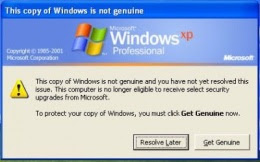
Windows genuine advantage notifications occur when your computer hasn't passed the validation test. The validation test can be failed due to being sold a pirated (non-genuine) copy of XP, or because you have changed your XP product key to a software-generated key, or sometimes it just happens for no reason at all. The failed validation installs three types of notifications on your computer: one on the log in screen, one log in timer, and one balloon. It also stops updates from Microsoft and disables your ability to install IE7 and Windows Media Player 11. This solution can get rid of all three notifications, even though you will still not be able to update through Windows Update. You will not be able to download things from Microsoft that requires a valid license either.
Article copyright BookOfTips.Blogspot.Com - Find helpful tips that can help you with your daily activities. All rights reserved. No part of an article may be reproduced without the prior permission.


|
Posted in
Microsoft Windows Tips
|
If you're new here, you may want to subscribe to my RSS feed. One advantage of subscribing to RSS feeds is that you don't have to constantly re-visit this site to check for updates within specific sections you might be interested in because your browser or Feed reader will do this for you automatically on a regular basis plus you can even get email notification. Thanks for visiting!
[View FULL Article]
Google is a very very very powerful tool! If you know how the Internet works and you know how Google works, you can find out some “very secret information” from the dark corners of the Internet.
You see, Google tries to “index” everything that is on the Internet. What does “index” mean? Basically, “index” means, read and remember!
You see, Google is reading websites on the Internet 24 hours a day. It is looking at new websites and new web pages. It looks at each web page and finds out what the web page is about. It decides how good the web page is and also decides many other things about the web page…
Article copyright BookOfTips.Blogspot.Com - Find helpful tips that can help you with your daily activities. All rights reserved. No part of an article may be reproduced without the prior permission.


|
Posted in
Computer Hacking Tips
|
If you're new here, you may want to subscribe to my RSS feed. One advantage of subscribing to RSS feeds is that you don't have to constantly re-visit this site to check for updates within specific sections you might be interested in because your browser or Feed reader will do this for you automatically on a regular basis plus you can even get email notification. Thanks for visiting!
1. Beware of "non-fattening" foods. Because unfortunately there's really no such thing — with the possible exception of celery, at seven calories per stalk. Every other food contributes to your calorie balance. Too many people believe that there is one big category of food that is non-fattening, another that is fattening, and as long as you don't eat the "forbidden" foods you'll naturally lose weight. Thus, the dieter relieves himself of worrying about arithmetic or the size of the portions so long as he sticks to the first group — for instance, roast beef, yogurt, orange juice — while scrupulously avoiding foods in group two: bread, potatoes, bananas.
This utterly disregards the plain facts: a three-ounce slice of roast beef (barely enough to decently cover a slice of rye bread) contains 260 calories, plain yogurt (made with whole milk), 150 calories a cup, and unsweetened orange juice, 110 calories a cup, while white bread is a mere 60 calories a slice, and a medium-size baked potato or a banana only 100. Calories do count. Those three little words should be recited prayerfully morning, noon and night by anyone who seriously wants to reduce.
2. Be prudent about portion size. Few people train themselves to distinguish between a three-ounce and a five-ounce hamburger patty. Yet the larger one contains about 200 more calories. Just eating one large-size hamburger a day — but counting it as a small one — will make a difference of nearly two pounds of fat a month. A full eight-ounce glass of orange juice, instead of a small juice glass, changes the figure from 55 calories to 110. This hidden surtax on the larger portion can, destroy a calorie budget as completely as an obvious food splurge. So keep your eyes on portion size.
Count every calorie. That means every calorie. Many people forget to take into account "small snacks," especially if they are nibbled over a long period instead of gobbled down in one handful. A cupful of cashew nuts, unconsciously devoured while watching a football game, doesn't seem worth thinking about. Yet it represents 785 calories! (Peanuts? 805 calories for a mere two fistfuls.)
3. Cook lean. It's surprising how much the fattening ability of food changes with different methods of preparing it. A potato contains only about 100 calories, baked or boiled. With salt and pepper, lemon juice or Worcestershire sauce, it still contains 100 calories. But add one tablespoon of butter or margarine and you double the count. French-fry the potato or mash it with butter and cream and you've pushed the total to about 250. And with hash-brown potatoes, you're absorbing 470 calories per cup.
4. You can similarly double or triple the calorie content of your 80-calorie egg by frying it in generous amounts of butter or fat, or of your 60-calorie slice of bread by loading it with butter or jam. (Incidentally, toasting simply drives out the water and changes the bread's color and texture; it does nothing to calories.) You can cut the calories in hamburgers or steaks by cooking them in a Teflon pan, which does not require any lubricating fat; or, better still, by using a grill that allows fat (and calories) to .drip out of the meat.
5. Beware of "wet" calories. Calories in drinks are as easily overlooked as those in the nut dish. There are 320 calories in two small (two-ounce) martinis or old-fashioneds. One ounce of after-dinner liqueur may add 100 calories. And the two beers you drink with the cashew nuts add another 300 calories to their 785 — so you gained almost a third of a pound of fat between lunch and dinner and never once had a mouthful of real food. It's hardly worth it!
6. Stop leaning on protein. Millions of sensible people have been inadvertently misled into thinking that protein contains few calories, or that protein somehow "burns" fat. Actually, protein contains about 120 calories per ounce, the same as carbohydrates. (Fats are more costly, about 270 calories an ounce.) The idea that protein burns fat started out as a misunderstanding of an old laboratory experiment; it showed that if a person ate only pure protein (egg white is the only thing that comes close to that), about 30 percent of the energy eaten would be dissipated as heat shortly after the meal. The problem is is if the meal contains any fat or carbohydrates — as all meals do.— the "burning" effect is canceled.
It's also widely believed that meat is pure protein, and that therefore you can eat steak ad infinitum and emerge as slinky as a cougar. In fact, all meat contains fat. A three-ounce hamburger contains, on the average, 19 grams of protein (80 calories) and 26 grams of fat (about 230 calories). Three ounces of sirloin or deboned rib roast contains 20 grams of protein (80 calories) and 20 grams of fat (180 calories). Ham contains even more fat calories in proportion to protein.
7. Cut down on sugar. Sugar contains four calories per gram, just like other carbohydrates. It is absorbed by the body fairly rapidly, but this makes no difference in its contribution to weight gain. The average American consumes 100 pounds of sugar per year, the equivalent of 174,600 calories, or 50 pounds of body fat, which has to be burned up somehow if it isn't going to be accumulated as extra weight.
8. Clear up the cholesterol confusion. Somehow, people have the idea that any margarine or oil that is high in polyunsaturated fat (or low in cholesterol) is therefore low in calories. It is certainly desirable to replace saturated fat with polyunsaturated fat in order to keep down cholesterol. But margarine and butter have almost exactly the same calorie content.
9. Don't worry about water or salt. Attempts to cut down weight by cutting down on salt or water are futile. If you are overweight, it's a good idea to go easy on salt to guard against high blood pressure. And for some people, particularly middleaged women, decreasing salt may allow a more regular weight loss by preventing temporary water accumulation. But cutting down on salt, however desirable for other health reasons, will not by itself reduce your weight. As for water, it is the world's only calorie-free fluid, and a generous consumption or-it is healthful.
10. Balance both sides of your calorie expense account.
The final widespread fallacy that stands in the way of successful dieting is the belief that food intake alone determines how much you gain or lose. In fact, like your bank balance, your weight depends on how much you take out as well as how much you put in. It is far more difficult to reduce if the only muscles you ever move are the chewing muscles. It is considerably easier and far more healthful to lose weight by a combination of calorie reduction and exercise than it is by calorie cutting alone.
Article copyright BookOfTips.Blogspot.Com - Find helpful tips that can help you with your daily activities. All rights reserved. No part of an article may be reproduced without the prior permission.


|
Posted in
Diet Tips
|
If you're new here, you may want to subscribe to my RSS feed. One advantage of subscribing to RSS feeds is that you don't have to constantly re-visit this site to check for updates within specific sections you might be interested in because your browser or Feed reader will do this for you automatically on a regular basis plus you can even get email notification. Thanks for visiting!
1. Cut down on calories but don't cut them out. People can reduce on plain, common-sense diets by simply con-summing less.
2. Begin with smaller servings of those foods especially generous in calories fatty meats, baked goods, sweets, etc.
3. Expend more calories in physical activity, especially aerobic exercises such as walking, jogging, cycling, swimming, and rope-skipping.
4. Recognize that some people gain weight far more easily than others and that some people lose weight more easily. Follow the program that is most realistic for you.
5. Weigh yourself on a reliable set of scales once each week. Let them be the judge of your success.
6. Make up a motivation list including the greatest benefits you will achieve from weight reduction. Review it thoughtfully everyday.
Article copyright BookOfTips.Blogspot.Com - Find helpful tips that can help you with your daily activities. All rights reserved. No part of an article may be reproduced without the prior permission.


|
Posted in
Diet Tips
|
If you're new here, you may want to subscribe to my RSS feed. One advantage of subscribing to RSS feeds is that you don't have to constantly re-visit this site to check for updates within specific sections you might be interested in because your browser or Feed reader will do this for you automatically on a regular basis plus you can even get email notification. Thanks for visiting!
1. Serve moderate portions of the lean cuts of meat, or trim off excess fat from meat before cooking or before serving. Eat shellfish and organ meats in moderations because thev are higher in dietary cholesterol than red meat.
2. Use more poultry or chicken and fish.
3. Try to use cooking methods that do not consistently add unnecessary fat to the daily diet; broil or boil instead of fry foods.
4. Use soft margarine for table or bread spread.
Nutritionists recommend a diet pattern that contains more fish and poultry, to avoid rich and overly sweet foods like pies and pastries, a balanced diet low in saturated fats.
Article copyright BookOfTips.Blogspot.Com - Find helpful tips that can help you with your daily activities. All rights reserved. No part of an article may be reproduced without the prior permission.


|
Posted in
Diet Tips
|